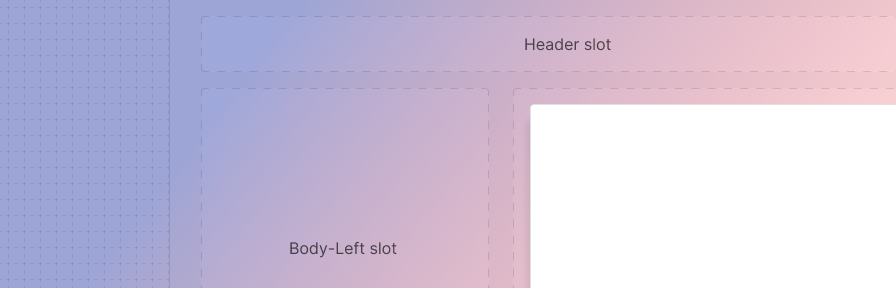Scaffold
Overview
The scaffold is a layout component with slots for a header, body, and footer. It takes care of positioning and facilitates responsive design. CSS grid or flexbox can be used within the body of the scaffold to create more complex layouts.
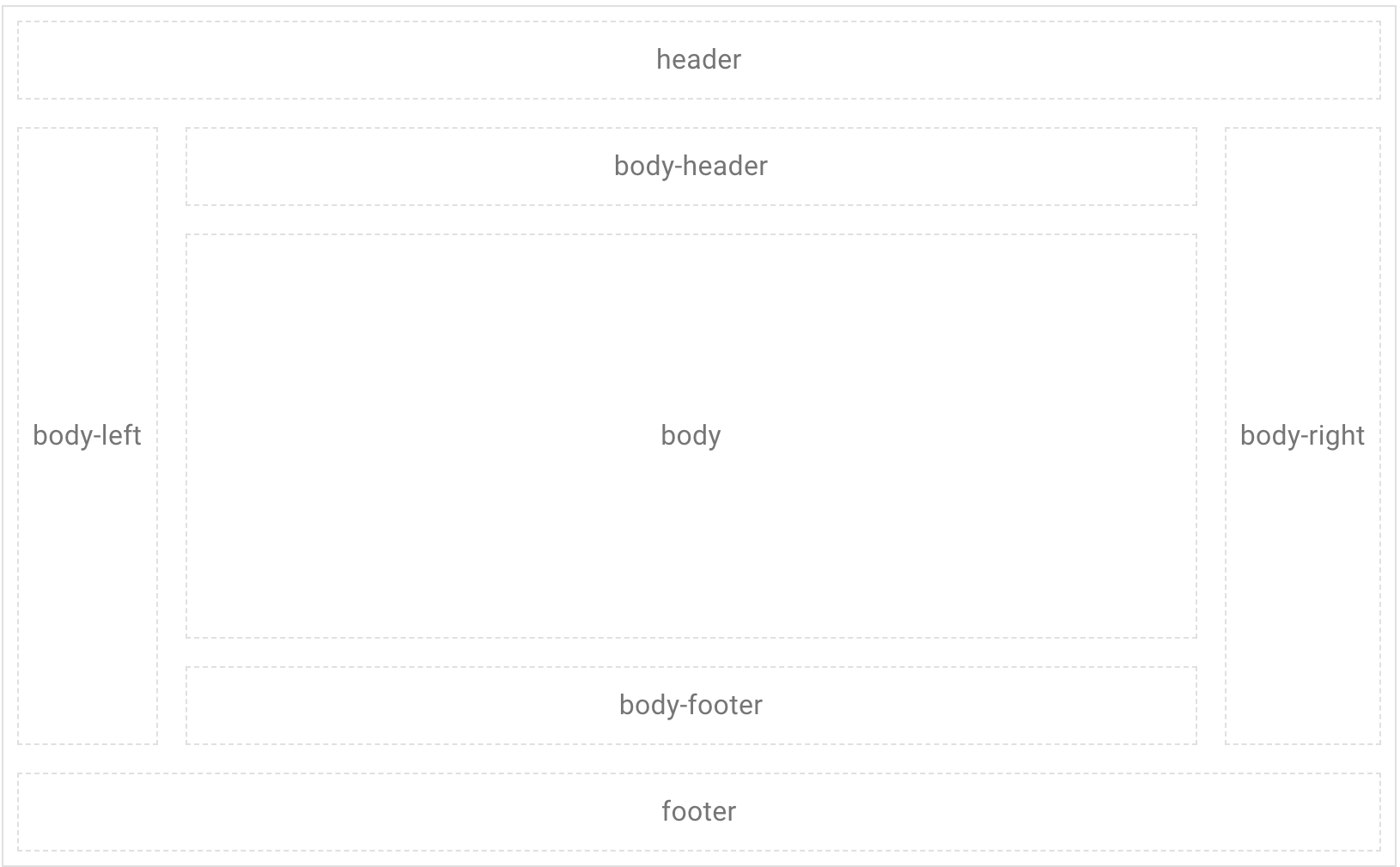
Using the scaffold with other components
Use the scaffold to lay out a full page, with a left hand nav and / or sidesheet, or use it to structure a dialog or card with a header, scrollable body, and footer.
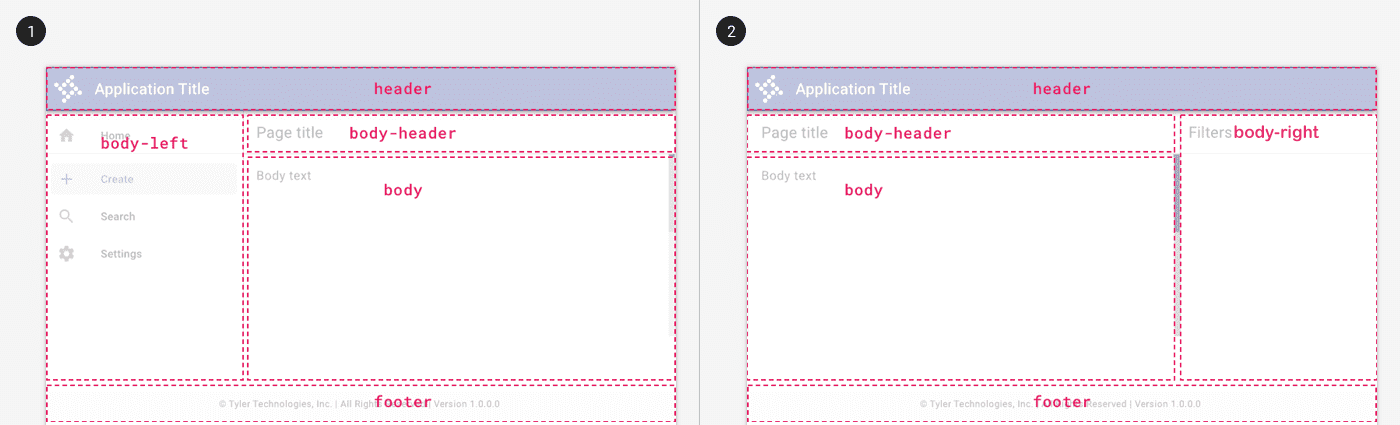
1. The scaffold may be used to structure a traditional page layout with lefthand nav.
2. The scaffold may be used to structure a page layout with a side sheet.
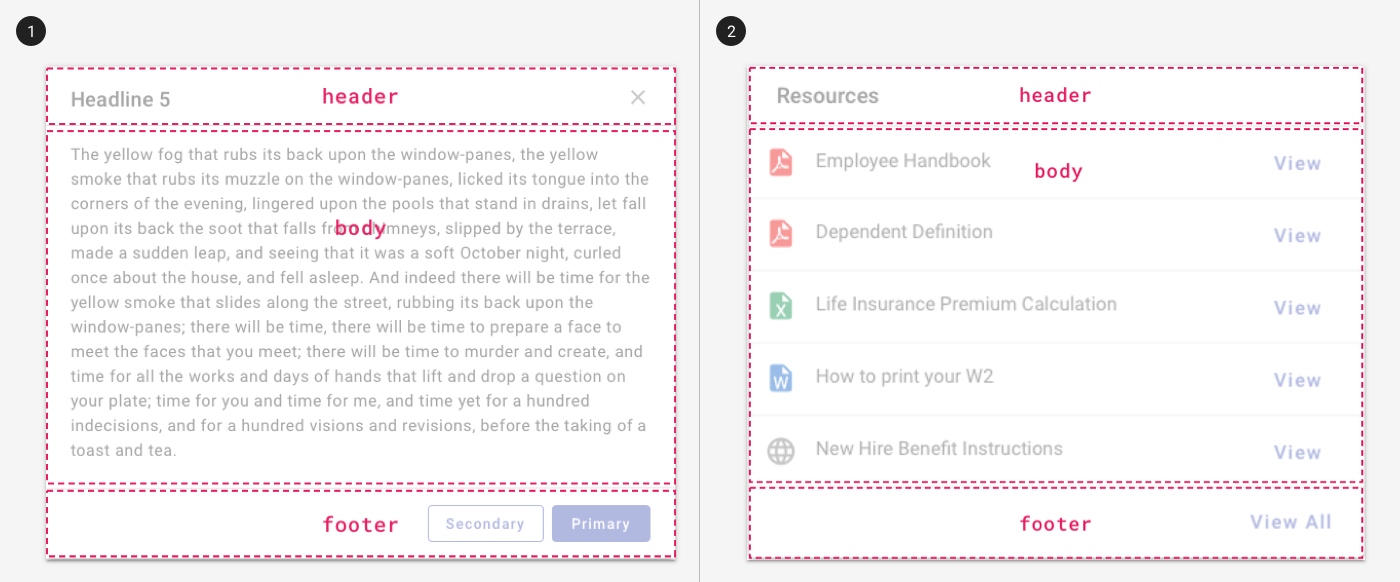
1. The scaffold may be used to structure a dialog.
2. The scaffold may be used to structure a card.
Related
Components
The scaffold is the foundation of layout in Forge apps. The scaffold places the main content of the page:
- App bar (required)
- Lefthand navigation (optional)
- Page title (required)
The scaffold may also be used to structure:
- Cards
- Dialogs
- Navigation drawer
- Side sheets (Coming soon!)
get-started
- The scaffold facilitates page layout.