Introduction
Clear layouts allow users to understand and navigate content quickly and easily. Use these guidelines to create intuitive web layouts.
Overview
Understanding some basic principles of web layout, informed by an understanding of human perception and cognitive processing, will help you create web pages that are intuitive and easy to use, regardless of domain or user task.
Create hierarchy
Determine what’s most important to your users and make that content prominent.
Best practices
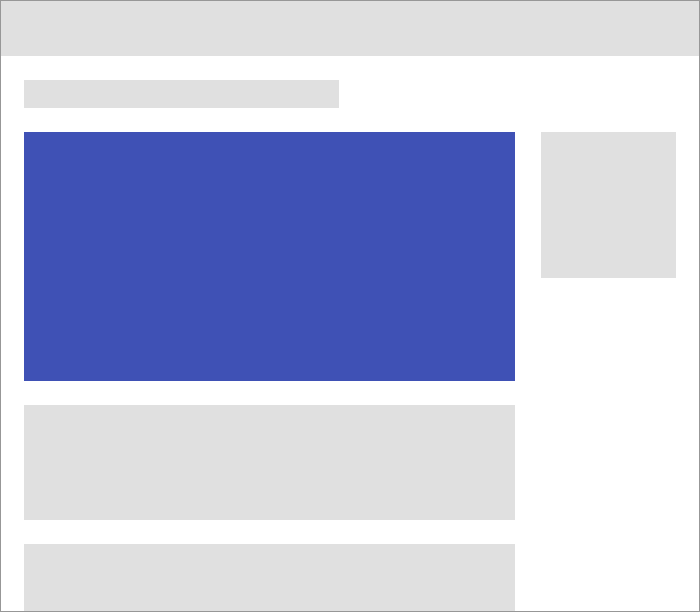
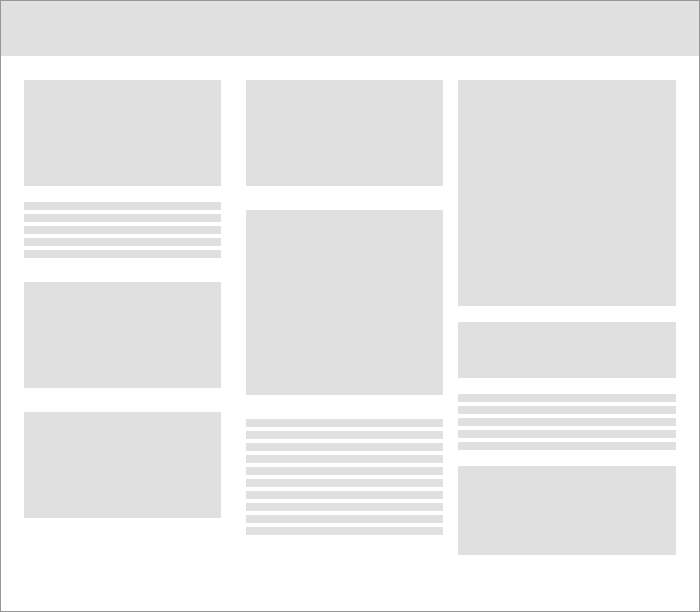
Reduce elements on the screen and use spacing and size to create focus in your design.
Avoid inconsistent spacing and visual clutter as it makes information difficult to process.
Guide the eye
Lay out your content in a way that guides the user through the content.
If your app will support additional languages, consider bi-directional text support. This is the ability to input and display text layout in either right to left (RTL; used in Arabic, Hebrew, and Farsi) or left to right order(LTR, used in English, Spanish, German). Learn more: Bidirectionality (Material), UX Best Practices for Bidirectional Languages (Medium).
Best practices
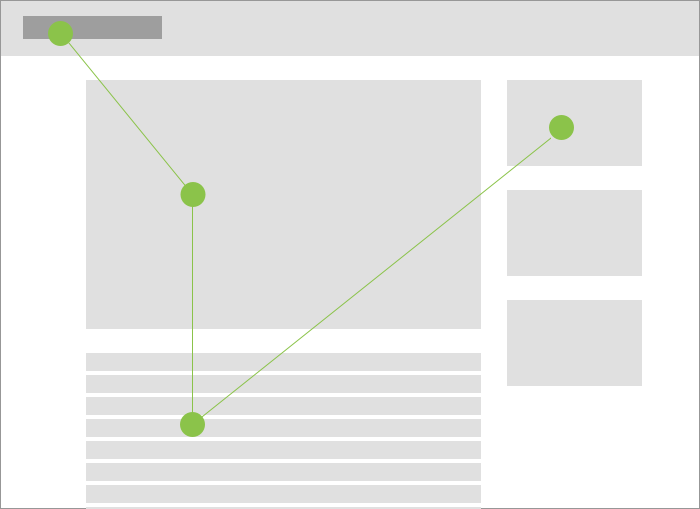
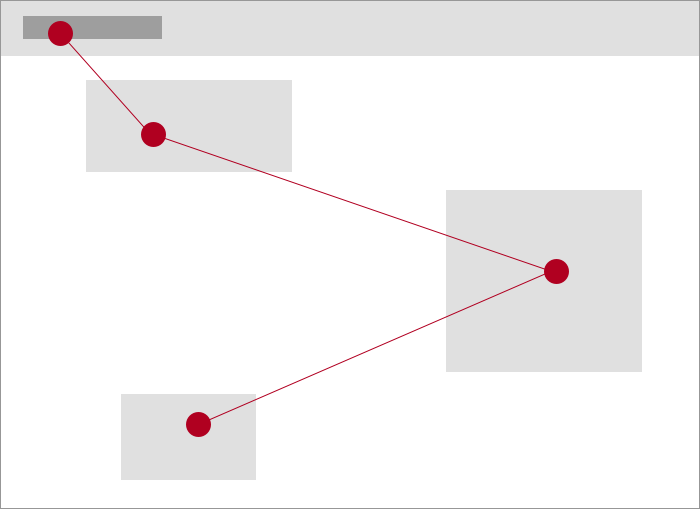
Reduce elements on the screen and use spacing and size to create focus in your design.
Avoid inconsistent spacing and visual clutter as it makes information difficult to process.
Use white space
Allow your design to breathe with white space.
Best practices
Use sufficient white space around elements for easier mental processing.
Avoid tight designs as they increase the perceived cognitive load of information.
Proximity
According to laws of Gestalt, objects that are close to each other are perceived to be related.
Best practices

Placing lines of text close together creates relationships among elements.
Spacing creates relationships among elements.
Similarity
According to laws of Gestalt, elements that have visual similarities will be viewed as related. The principle can be applied to identify items that belong to categories while maintaining a consistent pattern across experiences.
Best practices

Elements may be grouped by consistent icons.
Elements may also be grouped by consistent coloring.