Card
Overview
Cards are surfaces that display content and actions on a single topic.
They should be easy to scan for relevant and actionable information. Elements, like text and images, should be placed on them in a way that clearly indicates hierarchy.
Use when
- Organizing related information into a single container.
- Previewing summary information about a record that links to the full record.
- Displaying information that includes imagery or illustrations.
- Displaying information with non homogenous data.
Don't use when
- Information contained within the card is not related.
- Scannability is key.
- Comparing or ordering homogenous data is important.
Styling
Basic
Being containers for objects on your page, the content in cards can be styled in a multitude of ways, but the card itself generally remains consistent.
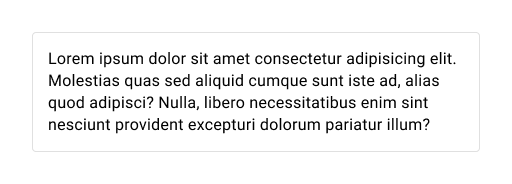
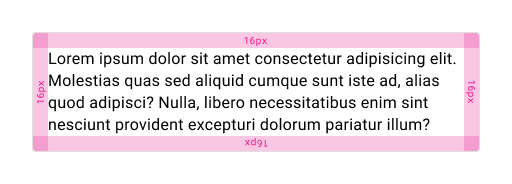
Cards apply a padding of 16px to the entire internal container by default.
Complex
Card content can be as simple or as complex as needed. A common example of a more complext card follows a style with a header (including actionable icon buttons), body content, and footer for primary actions. These are all optional and dependant on the needs of your design and application.
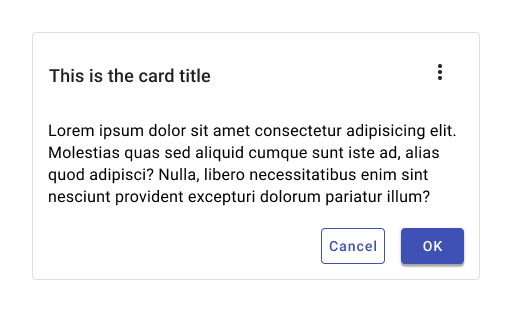
Best practices
Don't use inconsistent alignment for content within a card. Center or left align it instead.
If a card is interactive (clickable or draggable) use the appropriate interaction state on hover to indicate interactibility.
Examples
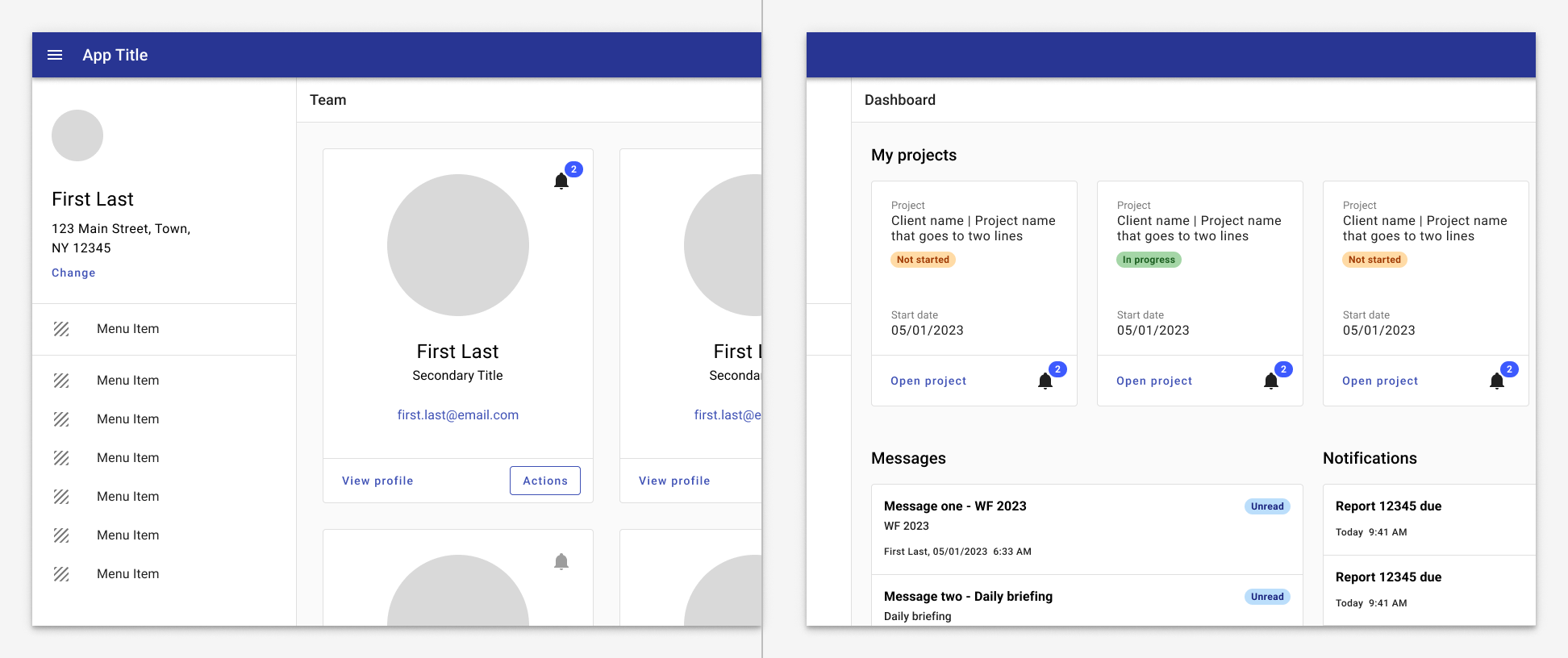
Left: An example of cards being used as informational tiles.
Right: Cards are used to show quick information for different sources of information.
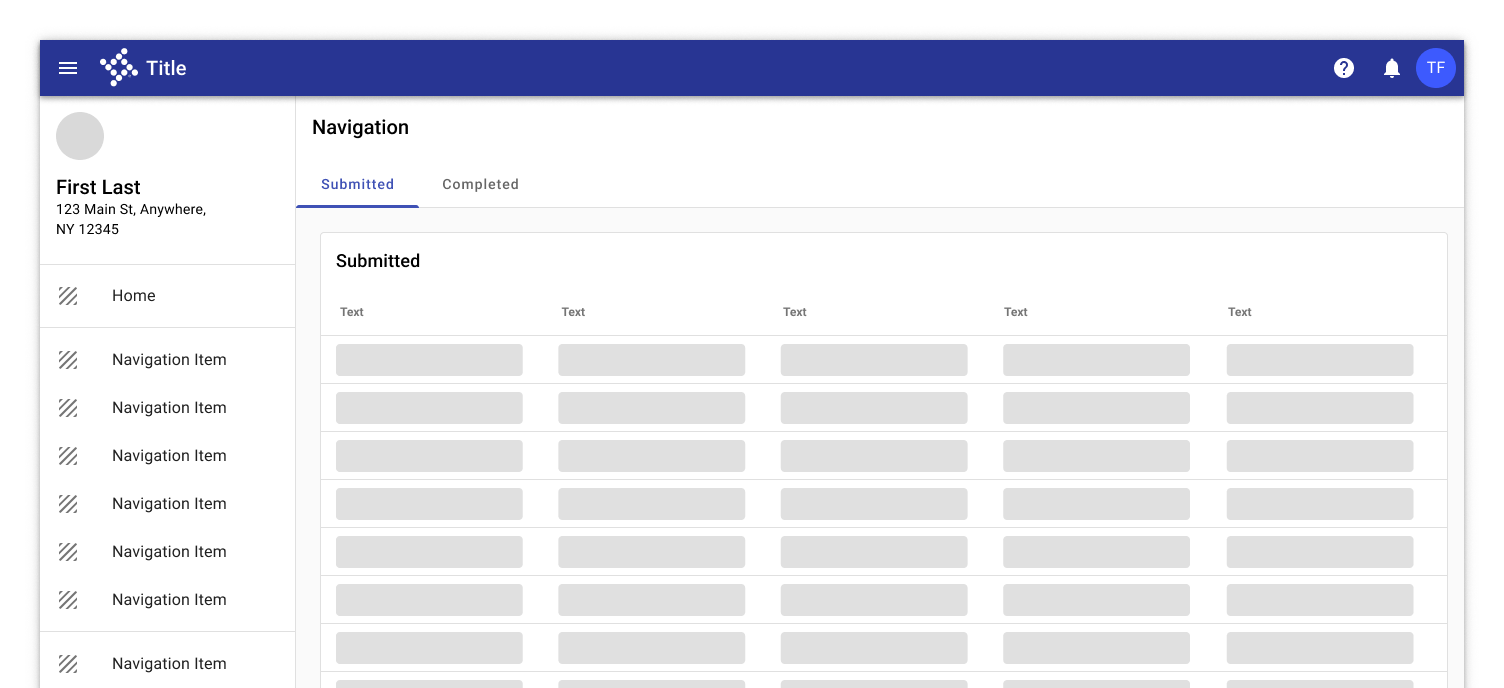
A card can be used to house large amounts of data, in this case housing a data table.
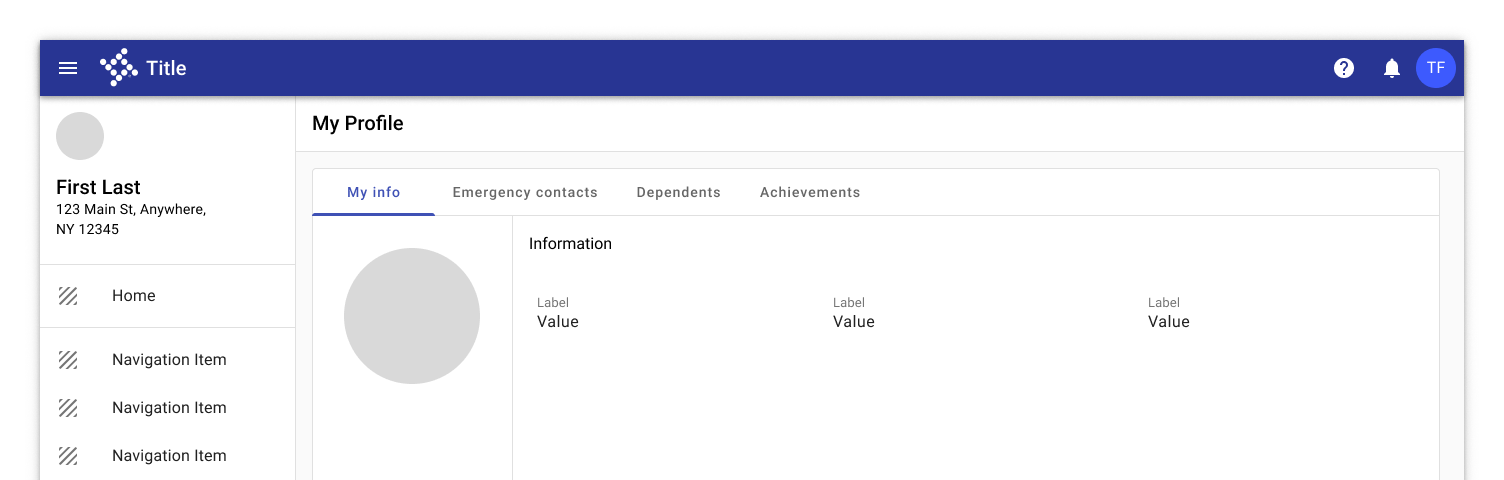
Cards can contain any other components and can be styled in a multitude of ways. Here it includes a toolbar with a tab structure inside, as well as more details under it consisting of label value pairs.
Related
Components
- Buttons and icon buttons are typically used in cards.
- Use a list for search results or scannable data.
- Use a table for records that need to be compared or filtered by a single column.
