Spacing
Clear layouts allow users to understand and navigate content quickly and easily. Use these guidelines to create intuitive web layouts.
Overview
Forge uses a 4px system for its layout structure. This means that content and components can be divided by 4 and all fall on a balanced grid. For example, spacing between elements in a layout is typically set to 24px, with more dense pages using 16px.
These are used for spacing inside of elements (padding) as well as spacing around elements (margin).
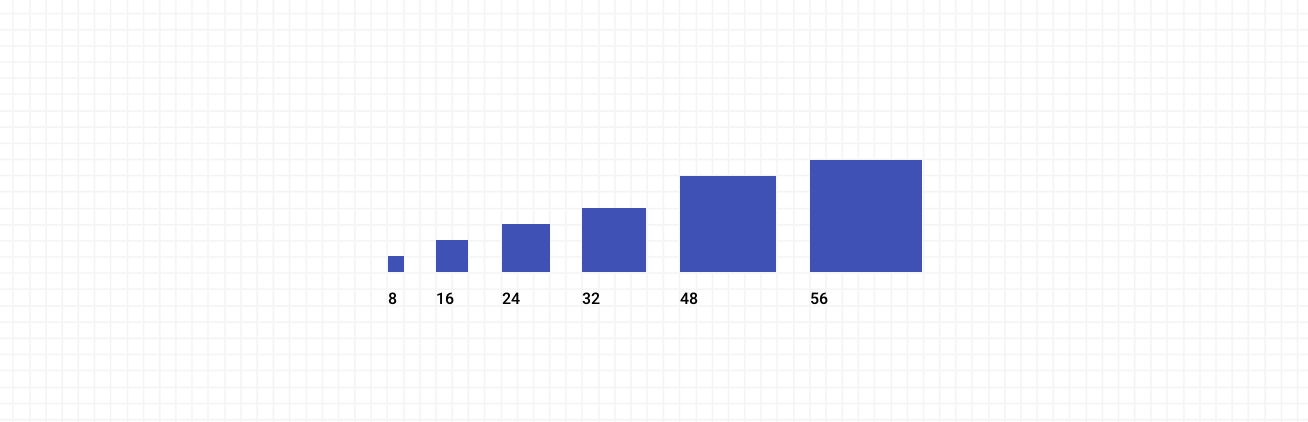
Example spacing inside and between elements
| Spacing | Padding | Example Usage |
|---|---|---|
| 8px | Default spacing between chips | |
| 16px | Default padding for cards, dialogs | Dense spacing between related elements |
| 24px | Roomy padding for cards, dialogs | Default spacing between related elements |
| 32px | n/a | Default spacing between sections |
| 48px | n/a | Default spacing between sections |
| 56px | n/a | App Bar height, Toolbar height, roomy spacing between sections |