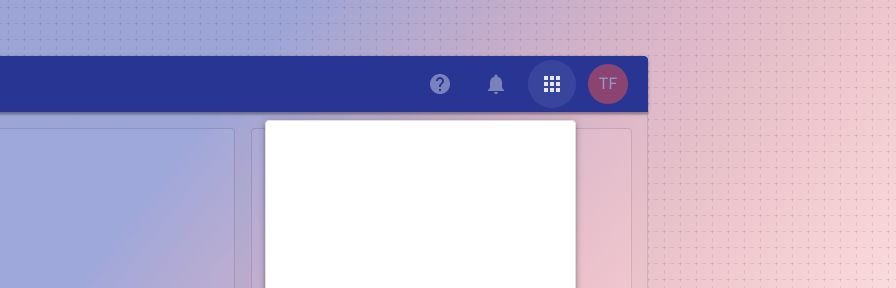App launcher
Overview
App launcher is a persistent navigation component for users to switch context. It is a personal local map to navigate a product ecosystem. It lives in the user information section of app bar and is represented by the Apps icon.

Responsive
The app launcher displays on responsive mobile web apps. Native apps should not use app launcher (internal app navigation should occur in the navigation drawer; external app navigation will be handled by the user’s phone). On responsive web apps, the app launcher displays full screen at mobile sizes.
Related
Components
- The app launcher is comprised of product and application icons.
- The app launcher is part of the app bar
- Use a navigation drawer to display internal destinations